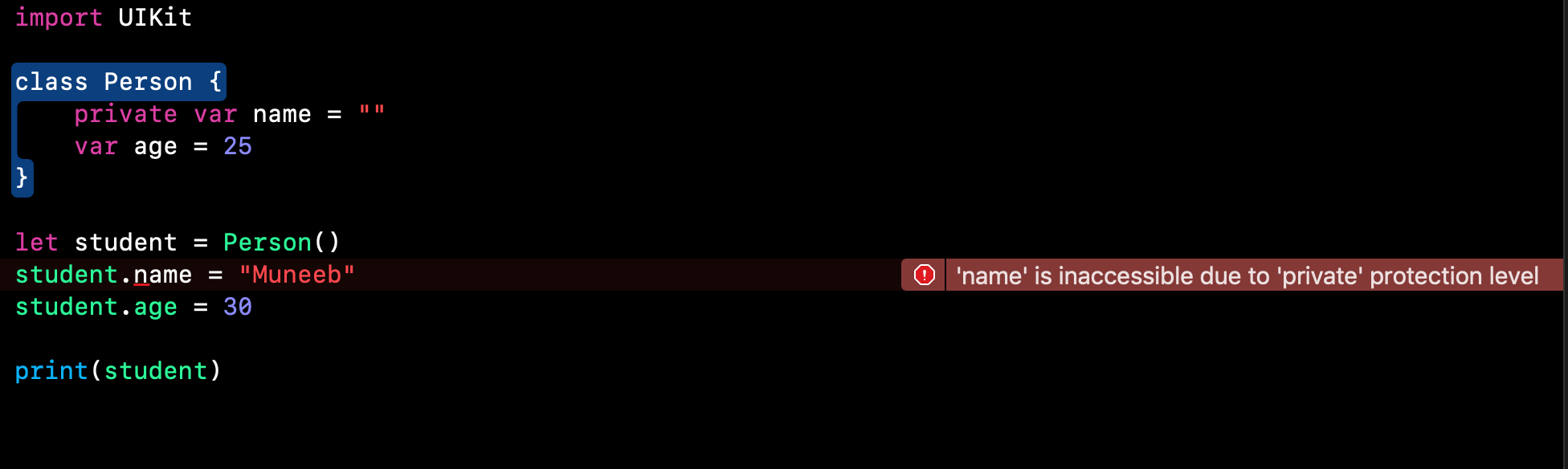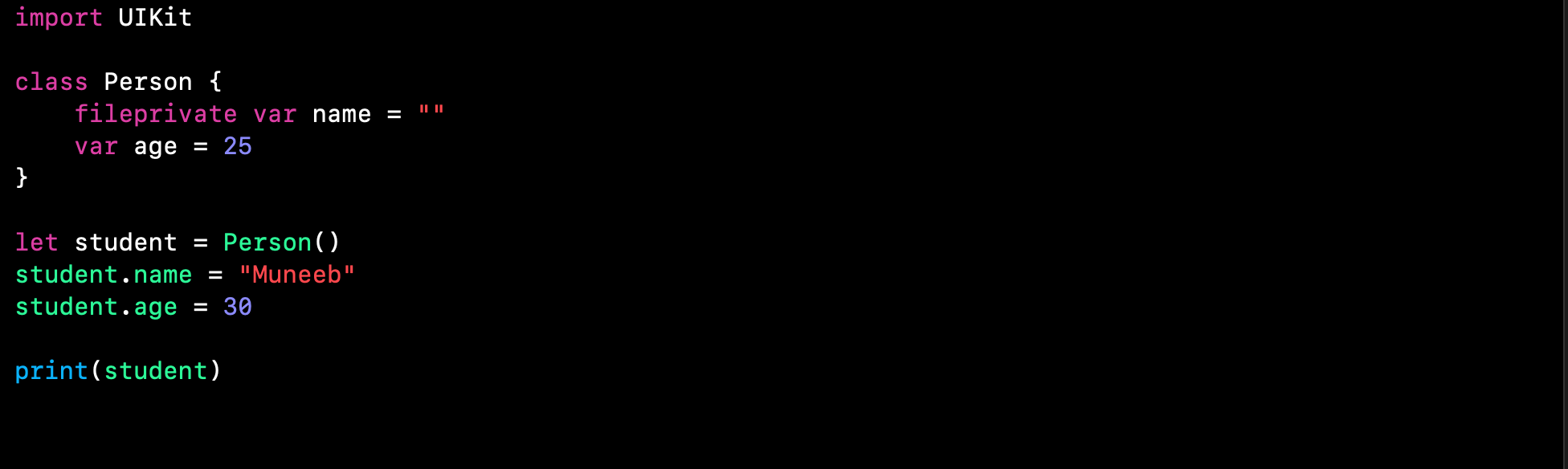Difference Between Private and FilePrivate Swift
Muneeb Ali Arshad
26 Oct 2020
•
1 min read
In this article, we will discuss Private and Fileprivate in iOS. This is my first article on medium I hope it will be helpful. Now, get started and we will deeply discuss both now:
Private:
Private variables and functions are only accessible in their scope only where they are created. For example, if we have a class and we declare the function or a variable private then it is accessible only in this class. if we try to access this in another class then we can not access it.
As you can see when we try to the private variable of the person class then an error appears saying: ‘name’ is inaccessible due to the ‘private’ protection level. Therefore if we want to access the name of the person class we have to make it public as we created an age variable. which is accessible and we can also assign a value to its object.
FilePrivate
Fileprivate variables and functions are accessible within the file they are created. But not in another file and also not in another class as private.
As you can see we created file private variable and it’s accessible in the same file easily but if we try to access in another file and class it will give an error.
Muneeb Ali Arshad
I am an iOS developer with 4 years of experience, during this period I was involved in the development of such products as geolocation, music and video application, messengers, and social media apps and many more. I have experience across a wide variety of industries, including finance, travel, medicine, fashion. I am comfortable working as part of a team or individually and have an in-depth understanding of emerging technologies in new media.
See other articles by Muneeb
WorksHub
Jobs
Locations
Articles
Ground Floor, Verse Building, 18 Brunswick Place, London, N1 6DZ
108 E 16th Street, New York, NY 10003
Subscribe to our newsletter
Join over 111,000 others and get access to exclusive content, job opportunities and more!